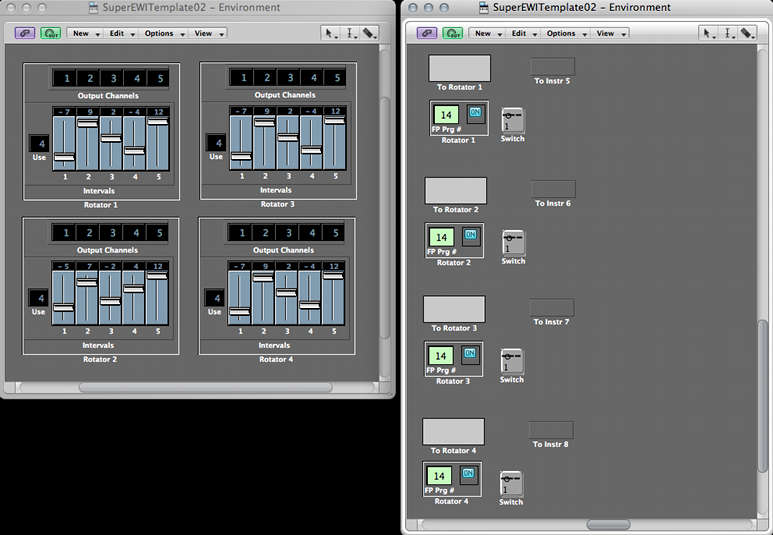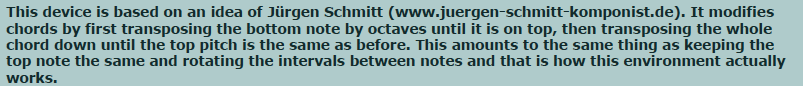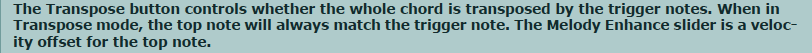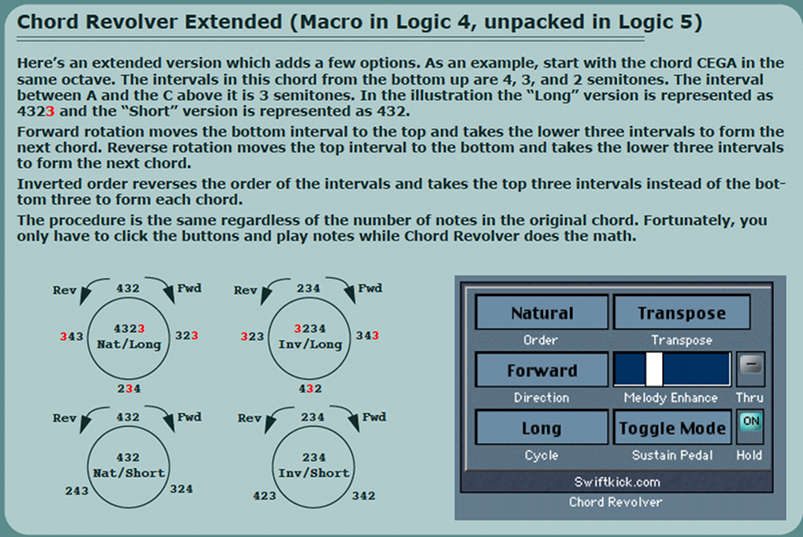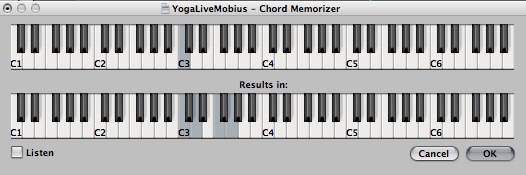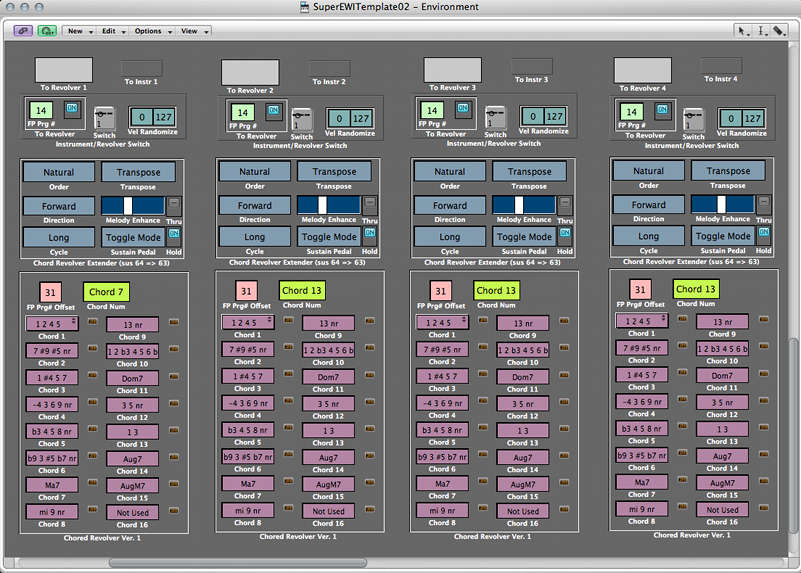|
SuperEWI is a Logic Pro environment for EWI and footpedal designed to be used in live performances. The inspiration came from the late great saxophonist Michael Brecker. Logic Pro is required to use this environment. Reason music production software is optional but strongly recommended. The environment consists of 16 Logic Pro instruments/channel strips and 8 Reason instruments/channel strips (for those who use Reason). Also included are 4 chord revolvers, 4 note rotators and a patchbay for easy routing of inputs to instruments. Instrument selection is controlled by
playing pitches on the EWI. The pitches are
assignable. The chord revolvers and the note
rotators are switched on and off with a footpedal
using program changes that are also assignable. The
patchbay allows for quick routing setup to play up
to 10 instruments at one time. (10 instruments is
the current limit, there seems to be a bug I
discovered while building this environment.)
INPUT SWITCHER: 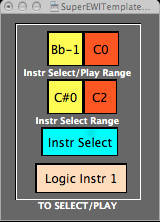
The Instr Select/Play Range switches between the Instrument Select mode and Instrument Play mode. A 3rd mode (Unused) has been included for expansion. There's 3 switch modes therefore the range should be 3 half steps. Playing the pitches set in the Instr Select/Play Range boxes will change the Instr Select/Play mode. The Instr Select Range is used to change instruments. There are 24 possible instruments therefore the range set should be an octave and a major 7th or 24 half steps. Playing the pitches set in the Instr Select Range boxes will change instruments. To use, set the range (3 half steps ) in the Instr Select/Play Range boxes to change Select/Play modes. Then set the range (24 half steps) in the Instr Select Range boxes to change instruments. How it works, the default setting is Bb-1 through C0. Play Bb-1will set the Instr Select mode and Instr Select will display in the lite blue box. Then play any pitch set in the Instr Select Range boxes to change to the corresponding instrument. Playing B-1 will return to Instr Play mode and the selected instrument should sound. Instr Play will display in the lite blue box and the tan box will display the chosen instrument. The lite blue object and the tan object are
only a visual reference.
CHANNEL STRIPS:
The MIDI signal flows down the channel strip. At the top of the strip is the Note Limit setting. The yellow box is the lower limit, the orange is the upper limit. One way this might be used is if more than one instrument is being used at a time, note range will limit the instrument to a specific note range. For example, a different instrument could be set for every octave of an EWI using the patchbay. See the Patchbay chapter. The next object is the Transpose Tool created by Vacheto. The right box sets the transposition, the left box uses CC #8 to set the transpose interval. Below the Transpose box is the Velocity Range, left box is lower limit and right box is upper limit. The CC=>CC box remaps any CC# to any other CC#. The default setting passes thru. The box below the CC=>CC box remaps CC# to AfterTouch or AfterTouch to CC#. This is old school as AfterTouch is rarely used. But a few vintage synth modules or soft synths still use AfterTouch. The bypass switch to the upper right of this box activates or bypasses this parameter. The AT/BC/Exp box is a type of compression/scaling tool. It controls AfterTouch, Breath Control or Expression. This box will scale and offset the second data byte of all MIDI messages (i.e. value of controller messages) passing thru it. The 'Scale' setting represents the percentage of the original value. The bypass switch to the upper right of this box activates or bypasses this parameter. (This is a modified tool out of Len Sasso's Environment Toolkit.) Kill Pitch Bend bypass will filter pitch bend data. The monitor box is simply to view
information passing thru from the channel strip to
the instrument.
PATCHBAY: The columns represent the 24 inputs and the rows represent the 24 channel strips/instruments. By selecting intersecting boxes the signal is routed appropriately. The default routing is Input 1 to Instrument 1, Input 2 to Instrument 2, Input 3 to Instrument 3 thru Input 24 to instrument 24. Up to 10 instruments can be played at the same time. (10 instruments is the current limit due to a bug I discovered while building this environment.) 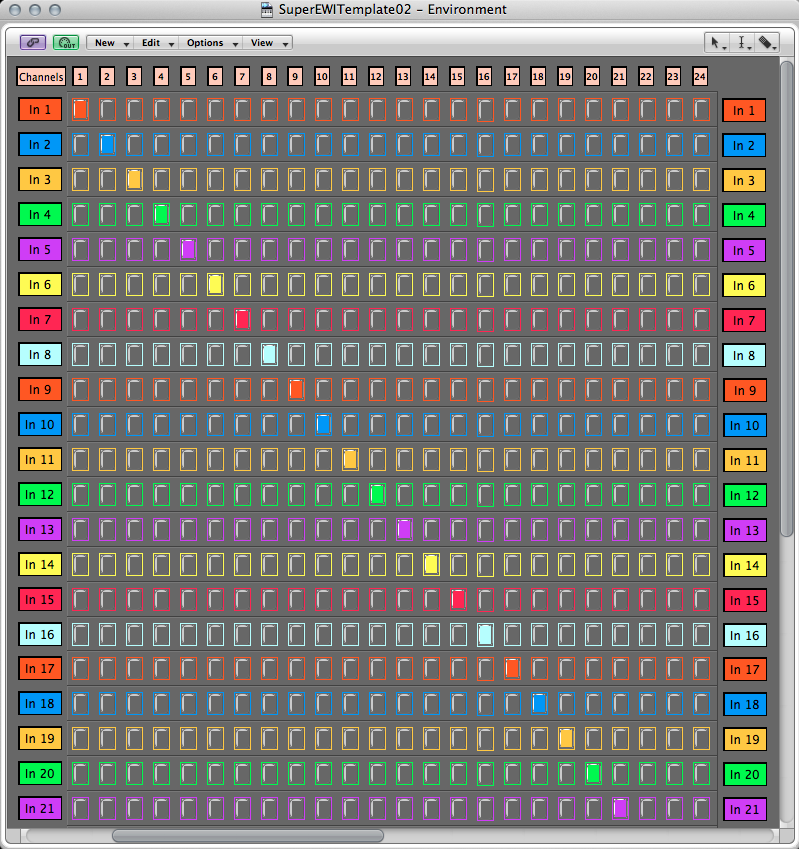
NOTE ROTATORS: The note rotators rotate up to 5 different notes/pitches and can be set +-12 half steps. Rotators can be use to create harmonies by cycling through the selected pitches. The rotators are hard wired to Channels/Instruments 5-8 and have a bypass switch that can be controlled with a footpedal.
A chord revolver cycles a chord as
described below. 16 chords per revolver can be
selected with a footpedal.
The FP Prg# Offset box sets the foot pedal number used to change chord 1. For example, if the offset is 31 then numbers 31 through 46 are used because there are 16 chords per revolver. 31 selects chord 1, 32 selects chord 2 etc.
One way to use this is set up the first 4 chords as sections A – D in a song. Trigger chord one or section A with a foot pedal and play your EWI. You should hear your chord play as described above. Then trigger chord two to move to section B and so on. By adding a looper such as Mobius looper you can build a song in real time using up to 16 different chords per revolver.
|
||